Bottle源码阅读笔记(二):路由
- python bottle web
前言 程序收到请求后,会根据URL来寻找相应的视图函数,随后由其生成页面发送回给客户端。其中,不同的URL对应着不同的视图函数,这就存在一个映射关系。而处理这个映射关系的功能就叫做路由。路由的实现分为两部分:
- 生成URL映射关系
- 根据请求匹配正确的视图函数 本文将围绕这两个部分进行分析。
生成URL映射关系
在Bottle的示例程序中,我们使用@app.route修饰器来将地址'/hello’映射到视图函数hello:
@app.route('/hello')
def hello():
return 'Hello World!'
下面以'/hello’为例子来分析app.route的代码。
def route(self, path=None, method='GET', callback=None, name=None,
apply=None, skip=None, **config):
"""
:param callback: An optional shortcut to avoid the decorator
syntax. ``route(..., callback=func)`` equals ``route(...)(func)``
"""
if callable(path): path, callback = None, path
plugins = makelist(apply)
skiplist = makelist(skip)
def decorator(callback):
if isinstance(callback, basestring): callback = load(callback)
for rule in makelist(path) or yieldroutes(callback):
for verb in makelist(method):
verb = verb.upper()
route = Route(self, rule, verb, callback, name=name,
plugins=plugins, skiplist=skiplist, **config)
self.add_route(route)
return callback
return decorator(callback) if callback else decorator
注意注释和最后一行代码,这种形式的return意味着我们还可以使用app.route('/hello', callback=hello)来实现相同的功能。
route方法将我们定下的路由规则('/hello')和与之相关的HTTP方法(默认为GET)、使用的插件等参数组合成一个Route路由对象,然后通过Router.add()将这个路由添加到处理映射关系的Router对象中。 Router.add()部分代码:
1 def add(self, rule, method, target, name=None): 2 # do some something 3 if is_static and not self.strict_order: 4 self.static.setdefault(method, {}) 5 self.static[method][self.build(rule)] = (target, None) 6 retun 7 # dynamic path parse 在Router对象中,它维护着两个字典:static和dyna_route,分别用来存储静态路由和动态路由(动态路由的映射与静态相似,这里按下不表)。以我们的示例程序为例:
static = { ‘GET’: { ‘/hello’: hello, } } 可以看出,Bottle最终是用一个字典来保存这个映射关系的,而且还添加了对HTTP方法的支持。所以在Bottle文档中看到可以用多个路由装饰器装饰同一个视图函数,也就不足为奇了。
@app.route('/', method='POST')
@app.route('/', method='GET')
@app.route('/hello', method='GET')
def func():
pass
static = {
'GET': {
'/': func,
'/hello': func,
}
'POST': {
'/': func,
}
}
现在映射关系生成了,那么程序在处理请求的时候,它的内部是如何实现匹配的呢?
匹配视图函数
这里提个小插曲,之前在我阅读到这部分的时候,我还没有搞清楚WSGI是什么,所以我在分析这一步时并没有从Bottle.__call__开始,而是直接Ctrl+f寻找static来确定这个字典在哪里被调用了。虽然是个笨方法,但好歹找到了答案。:D 在Router.match中,可以找到关于static的调用。match()先是从envrion变量中取出请求的URL和请求方法,然后直接从static中取值。
def match(self, environ):
''' Return a (target, url_agrs) tuple or raise HTTPError(400/404/405). '''
verb = environ['REQUEST_METHOD'].upper()
path = environ['PATH_INFO'] or '/'
target = None
if verb == 'HEAD':
methods = ['PROXY', verb, 'GET', 'ANY']
else:
methods = ['PROXY', verb, 'ANY']
for method in methods:
if method in self.static and path in self.static[method]:
target, getargs = self.static[method][path]
return target, getargs(path) if getargs else {}
elif method in self.dyna_regexes:
for combined, rules in self.dyna_regexes[method]:
match = combined(path)
if match:
target, getargs = rules[match.lastindex - 1]
return target, getargs(path) if getargs else {}
接着我不断在用类似的方法寻找上级调用,最终画出了一个这样的函数调用关系链。
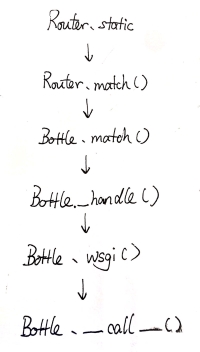
以上内容很好地验证了我们上一篇所说的:请求的信息都存储在envrion中,以及Bottle.__call__是我们阅读源程序的入口。
在处理输出的Bottle._handle()中,找到对应的路由后,直接调用路由的call方法,也就是我们的视图函数hello。
def _handle(self, envrion):
route, args = self.router.match(environ)
return route.call(**args)
错误页面
如果程序出错了,Bottl会显示一个默认的错误页面,例如我们熟悉的404页面。
在Bottle内部,对于错误页面的处理跟普通的页面差不多。在Bottle维护着一个专门处理错误页面映射关系的error_handler字典,不过它的键不是HTTP方法或者URL,而是HTTP错误状态码。 类似地,Bottle有专门的@error装饰器让我们自定义错误页面。
def error(self, code=500)
def wrapper(handler):
self.error_handler[int(code)] = handler
return handler
return wrapper
当程序因找不到合适的视图函数,或者其他内部错误,Bottle._handle()会抛出一个HTTPError,然后在Bottle._cast()中会根据错误状态码在error_handler找到对应的错误处理函数,最后将这个结果当作普通页面来处理
Bottle.wsgi()
out = self._cast(self._handle(environ))
Bottle._cast()
if isinstance(out, HTTPError):
out = self.error_handler.get(out.status_code, self.default_error_handler)(out)
return self._cast(out)
最后
Bottle用字典来保存URL映射关系来实现路由和错误页面。现在按照相同的思路,我们来为最简单的WSGI应用添加路由功能和一个简单的错误页面。
class WSGIApp(object):
def __init__(self):
self.routes = {}
def route(self, path, method='GET'):
def wrapper(callback):
self.routes.setdefault(method, {})
self.routes[method][path] = callback
return callback
return wrapper
def error_handler(self, envrion, start_response):
out = [b'Somethind Wrong!']
status = '404 NotFound'
response_headers = [("content-type", "text/plain")]
start_response(status, response_headers)
return out
def __call__(self, envrion, start_response):
path = envrion['PATH_INFO']
method = envrion['REQUEST_METHOD'].upper()
if method in self.routes and path in self.routes[method]:
handler = self.routes[method][path]
else:
handler = self.error_handler
return handler(envrion, start_response)
app = WSGIApp()
@app.route('/')
def simple_app(envrion, start_response):
out = [b'Hello World!']
status = '200 OK'
response_headers = [("content-type", "text/plain")]
start_response(status, response_headers)
return out
if __name__ == '__main__':
from wsgiref.simple_server import make_server
with make_server('', 8000, app) as httpd:
print("Server is Running...")
httpd.serve_forever()